How to Delete an IMVU Account – Two Sure Ways 2022!
In this article, I will provide a step-by-step guide on how to delete an IMVU account. Before I do so, I will tell you a little bit about IMVU, I will also answer some frequently asked questions on deleting an IMVU account.
Table of Contents
What is IMVU
Have you ever wondered what IMVU stands for? I have!. IMVU simply means, “Instant Messaging Virtual Universe”.
IMVU Account
IMVU claims to be an online life simulator. It’s a place where you can meet people from all over the world to party, join virtual chats with friends, host a virtual event, or go on a virtual date. It’s quite different from popular social media apps such as Facebook or even Onlyfans. On IMVU, you create avatars to reflect your style and use your IMVU avatar to interact with other people.
On IMVU you can create your 3D IMVU character, it can be anything you want, you can customise your own animated emoji and send messages in super fun chat rooms. Some people think of IMVU as a dating site because of the chat rooms.
IMVU is also the world’s largest avatar-based social network where IMVU users can earn real money by creating virtual products and also hosting events.
How to Delete an IMVU Account
You can log in to your IMVU account either on a desktop web browser or on your android or iPhone mobile browser. If you want to take a break from living in the virtual world of IMVU and you’d like to come back to reality (lol), please follow the step-by-step guide below on how to delete an IMVU account. Deleting an IMVU account on IMVU desktop and IMVU mobile phone browser is the same, and there are two ways you can delete an IMVU account.
Delete IMVU Account Through IMVU Account Closing Page
1. On your desktop PC or laptop browser such as Chrome, Safari, or Edge, go to the IMVU account closing page, you’ll need your IMVU login details.
2. Enter your Username/Email and password to log in to your IMVU account. If you have forgotten your IMVU password, you can reset your password by clicking the forgotten password/username link, and a link will be sent to the email you used to sign up to IMVU.

3. Next, on the Delete Account page, enter your password and then click Continue.

4. Finally, you’ll get a pop-up note on the success page; “You have successfully deleted your account. A confirmation email has been sent. Thanks for trying IMVU!” Your IMVU account has been successfully deleted.

Delete IMVU Account Through IMVU Contact Support
1. With your IMVU login details, log into your IMVU account on your mobile phone web browser or your desktop computer/laptop.
2. On the Home page of IMVU, tap your profile picture at the top right corner of the screen and then tap Help Center from the drop-down menu.

3. On the new Community Center page, next to your username at the top right corner, tap the menu (downward arrow) and then select Contact Support from the drop-down menu.
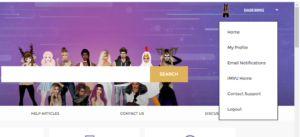
4. Scroll down to Create a Case and then enter a Subject, you could use “Delete my account“. Next you’ll need to select a Case Category and a Topic. You can use General support and Deleting my account, respectively.

5. Finally write a brief description to explain why you want to delete your account and when you are done tap Submit. You will see a message on the screen that states; “Your case was created we’ll get back to you soon“. You’ll also get a Case number.
How to Delete an IMVU Account on Mobile App
IMVU currently doesn’t support account deletion through the IMVU desktop app or IMVU mobile phone app. although you can still delete your IMVU account on your mobile phone by using any web browser installed on your mobile phone, this can be Edge, Safari or Chrome.
What happens when you delete your IMVU account?
IMVU deleted Account
When you delete your account and you try to log in again, you will get a message on the login page that says your IMVU account has been disabled. You can also temporarily reverse your actions, i.e. if you’d like to reactivate your IMVU account again you can do that for a limited time.
How to Recover the IMVU Account?
If you deleted your IMVU account temporarily and will like to be back to the virtual world of IMVU, you can recover your IMVU account. I am not sure how long IMVU keeps deactivated accounts but you can have a go, see if you can reactivate your IMVU account.
1. You need to have access to the email you used to sign up for IMVU. this is because you’ll need the IMVU account deletion confirmation email that was sent to you when you deleted your account.
2. Open the email from IMVU that says “IMVU Alert: Your account has been deleted.“
3. Click on your IMVU account reactivation link on the email, this will load up a page where you can reactivate your account.
4. Simply follow the guide on how to activate your IMVU account.
What is IMVU Number and Email
Only IMVU member with VIP access can use the live chat option to reach IMVU support team, if you don’t have VIP access, you’ll need to submit a case and wait for a response from one of the case agents
To reach IMVU by phone try any of these numbers ;
“If you want to contact us by phone, you can call using this toll-free (within the US) number: 866-761-0975 from 6 am to 6 pm Pacific Time. For international users, you may also contact us at 1-650-321-8334.”
Thank you for reading, Hope you have found this article on how to delete an IMVU account helpful.




