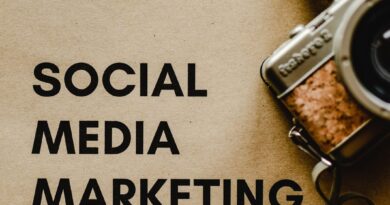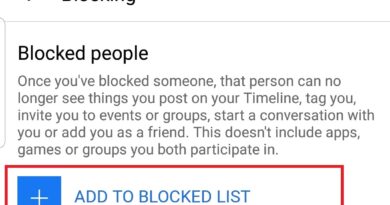Mastering the Thread Platform: A Comprehensive Guide
In today’s fast-paced digital world, effective communication is paramount. Thread is a powerful platform that allows users to engage in organized, focused discussions. Whether you are a community manager, team leader, or an individual seeking meaningful conversations, understanding how to utilize Thread’s features will enhance your communication experience. In this article, we will delve into the key aspects of Thread and provide a step-by-step guide to mastering the Thread Platform.

Articles You May Like:
- How to Set Up Instagram Business Account
- Mobile Applications Development
- Mpls in Networking- What it Means!
- Cost of App Development
Getting Started with Thread Platform
To begin, visit the Thread website and create an account. Once you’ve signed up, take some time to explore the platform’s interface and familiarize yourself with its features. Thread offers a clean and intuitive layout, making it easy to navigate and participate in discussions.
Joining and Creating Threads
Threads are the heart of the platform. They are focused conversations where users can contribute their thoughts and ideas. Joining a thread is as simple as selecting a topic that interests you from the list of available threads. If you can’t find a thread on a specific topic, you can create one yourself. Click on the “New Thread” button, provide a descriptive title, and add relevant tags to make it more discoverable.
Engaging in Discussions
Once you are part of the thread platform, it’s time to engage with other users. You can read existing comments and replies to get a sense of the ongoing conversation. To add your input, type your message in the comment box and hit enter to post it. The thread platform also allows you to reply directly to specific comments, ensuring a clear and organized discussion flow. Remember to keep your contributions respectful and constructive, fostering a positive and productive environment.
Utilizing Thread’s Features

The thread platform offers several features to enhance your communication experience. Here are some key features to explore:
a. Mentioning Users: When you want to draw someone’s attention to a specific comment or reply, use the “@” symbol followed by their username. This feature is helpful when you want to invite someone to join the conversation or seek their expertise.
b. Tagging in Thread platform: Tags help categorize threads and make them easier to discover. Use relevant tags when creating a thread to ensure it reaches the right audience. Similarly, when searching for threads, you can filter results by tags to find discussions that align with your interests.
c. Bookmarking Threads: If you come across a thread that you find particularly useful or interesting, you can bookmark it for quick access in the future. This feature is handy for keeping track of ongoing discussions or saving threads for reference.
d. Notifications: The thread platform provides customizable notifications to keep you updated on new comments, replies, or mentions. You can choose to receive notifications instantly, or daily, or opt for a digest format. Adjust these settings according to your preference to stay informed without being overwhelmed.
Building and Managing Communities in Thread platform
Thread offers community management features that allow you to create and moderate your own discussion groups. As a community manager, you can control the membership, create rules, and moderate content within your community. This functionality is beneficial for businesses, organizations, or groups aiming to foster a collaborative environment.
Conclusion:
Thread is a versatile platform designed to facilitate organized and meaningful discussions. By understanding the platform’s features and implementing the tips mentioned in this guide, you can make the most of your Thread experience. Engage in conversations, share your ideas, and connect with like-minded individuals. Remember, effective communication plays a pivotal role in today’s interconnected world, and Thread provides the perfect avenue for achieving just that. So, dive in, explore the threads, and enjoy the enriching discussions that await you!