How to Cancel Onlyfans Subscription – 3 Simple Steps
If you have subscribed to your favourite creators on Onlyfans and you’re looking to cancel your Onlyfans subscriptions, you have come to the right place. In this article, I will provide a step-by-step guide on how to cancel Onlyfans subscription.
So, let’s delve into how to cancel Onlyfans subscription, I will also write a little about Onlyfans and how Onlyfans works. If you would rather delete your Onlyfans account, please click on this link on how to delete Onlyfans account.
How to cancel Onlyfans Subscription
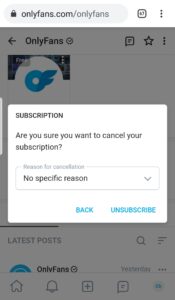
So, if you have had enough of an Onlyfans creator, or you are looking to save money and therefore need to cut down on some subscriptions e.g. Onlyfans follow the steps below;
- 1. Open your Onlyfans account on your mobile phone or laptop/desktop browser.
- 2. Go to your Profile page of the Onlyfans creator you’d like to unsubscribe from.
- 3. Toggle the switch to turn off auto-renew subscription and you will be unsubscribed from the Onlyfans creator.

Subscriptions are non-refundable on Onlyfans so you won’t get your money back but you will get access to the creator’s contents until the end of the billing period.
Turning off auto-renew will prevent you from being charged for the next billing cycle.
Another way to cancel your Onlyfans subscription is by contacting Onlyfans support team support@OnlyFans.com. Send them an email with the details of the subscription you’d like to cancel and they will get it done for you.
Onlyfans What is it!

Onlyfans is a content-sharing web platform, British tech entrepreneur and investor Timothy Stokely found it in 2016. Onlyfans is largely a subscription-based website, and it lets content creators monetise their influence on their fans. Creators on Onlyfans who can be anyone can lock their contents such as videos, photos, and even one-to-one chats behind a paywall and only allow fans access for a monthly subscription fee or a one-off tip.
The New York Times dubbed Onlyfans as the paywall of porn; the reason some people delete their Onlyfans account, but Onlyfans is used for so much more than that. It’s largely used by fitness trainers, writers, artists, chefs, and also creators whose content will be banned on mainstream social media platforms like Facebook, TikTok, or Instagram. So it’s up to you to decide if Onlyfans is good or bad.
Is Onlyfans Free?

You might wonder if Onlyfans is free to use. The simple answer to that is yes. Onlyfans login is free and very easy to set up. When you create an Onlyfans account by signing up with an email address, it does not tie you and your subscribers to any contracts. If you have a substantial fanbase and significant engagement, it’s time to make the transition and invite your fans to experience exclusive content on OnlyFans.
Once you earn money on Onlyfans, you pay a certain percentage of your subscription charges to Onlyfans.
How to Get Onlyfans For Free
First, it’s completely free to join Onlyfans, Onlyfans will not charge you to sign up. But if you want to get access to an Onlyfans creator’s content you might be subject to some charges which are set by the creator. Some Onlyfans creators offer discounts and also give fans incentives to subscribe using the promotional discount feature. There are also several Onlyfans creators that offer free subscriptions.
How hard is it to cancel OnlyFans subscription?
Canceling your Onlyfans account is very straightforward, you could either go to your profile and look for the subscription you want to cancel or contact the Onlyfans support team.


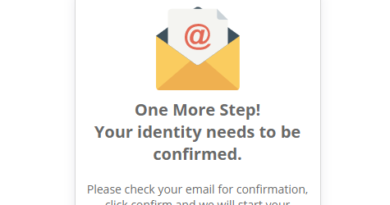


Pingback: How to Delete Onlyfans Account- Best Guide 2021
Pingback: How to Delete Expired Subscriptions on iPhone 2021 - Familiacircle
Pingback: How to Delete Bigo Live Account 2021- Easy Steps! - Familiacircle
did not oreder, you just got into my account please cancel this subscription on onlyfans, its fraud did not order
Hi, please email support@onlyfans.com. They will assist you with your query
Pingback: How To Delete Secret Benefits Account 2022 - Familiacircle