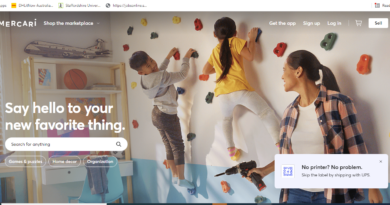How to cancel HelloFresh Subscription/ Account in 2022
HelloFresh is one of the most popular meal kit delivery services for every household. They deliver preportioned ingredients and recipes that can help make meal preparation. If you don’t need this paid subscription service anymore, you are in the right place, in this article we’ll share how to cancel HelloFresh subscription, and also how to delete your HelloFresh account.

Table of Contents
How to Pause HelloFresh Subscription
- Log in to your HelloFresh account.
- Click on My ‘Menu’.
- Select the delivery day of the week(s) you’d like to skip, then click ‘Skip Week’.
- Delivery will be skipped for the week or weeks you have selected.
- You’ll get an email notification to confirm your action.
How to Cancel HelloFresh Subscription

- Log in to your HelloFresh account.
- In the upper right-hand corner click on your name, then tap Account Settings.
- Scroll down on the Plan settings page and then tap ‘Cancel Plan’ under the Status section.
- Follow the prompt(s) for your cancellation.
- You will get a message confirming that your account has been canceled.
To cancel your HelloFresh subscription, you need to make sure you do it at least 5 days prior to your next scheduled delivery else you will get charged.
Any cancellation requested after the cut-off date will unfortunately not be processed by HelloFresh for cancellation and you will be charged for your next delivery and only have the delivery after cancelled.
Can I cancel HelloFresh after free box?
If you’re new to HelloFresh, you can GET 16 FREE MEALS + 3 SURPRISE GIFTS and choose from a variety of meal plans that best suit your dietary needs and lifestyle. There are other options such as Everyplate that you can try
You can also cancel your HelloFresh subscription after receiving your free Hellofresh box, just make sure you cancel at least 5 days before your next payment is due.
How to Reactivate HelloFresh Subscription/ Account
If you want to make a comeback to HelloFresh, you can easily reactivate your account or your subscription on the web or by using the HelloFresh app.
- Log in to your HelloFresh account.
- A message will appear asking you to reactivate your HelloFresh account.
- Click Reactivate Now and your previous subscription plan will start.
Why can’t I cancel my HelloFresh account?
This is most likely because you have tried to cancel your HelloFresh subscription less than 5 days before your next delivery is due, if this is the case, you will be charged for your upcoming delivery and only your future ( more than 5 days before delivery) orders will be canceled.
How long can HelloFresh be left in the box?
You can keep your HelloFresh box out of the fridge for up to 24 hours from delivery. Even if the ice packs melt, the vacuum packs help to isolate the cold air to keep foods fresh.
You may find this article on how to cancel Blue Apron useful.