How to Delete Apartment List Account, Complete Guide 2022
Apartment List as the name implies is an online property listing platform that links renters and property owners. In this article, I will share how to delete Apartment List account.
What is Apartment List

Apartment list property listing programme allows its users to create or edit an account, you will also be able to browse through a list of properties on the websites that have been listed by other Apartment list account holders, you can also list your apartment for rent.
You will be able to check the location, images, and description of the property you are interested in before contacting the property lister. You’d usually contact the owner by filling out a form.
How to Delete Apartment List Account ( Account Holders)
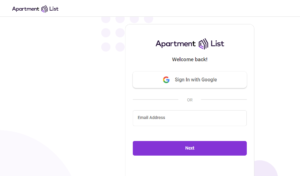
- Navigate to the Apartment list sign-in page.
- Log into your Apartment List account with your registered email and password.
- Go to your Profile Page
- Next, navigate to the preference section.
- Submit your request online by filling out the information required.
- You will get an email confirming that your request has been submitted as soon as you submit your request.
Articles You May Like:
How to Delete Apartment List Account (NON-Account Holders)
There are two ways you can ask for your details on Apartment list to be deleted if you don’t have an account. I will share both ways below.
- Click on this link (https://www.apartmentlist.com/feedback).
- It should open up a page where you can submit a request form.
- Enter the following details; your full name and email address and the type of request you are making (e.g., right to access, portability, or deletion).
- You will get an email confirming that your request has been submitted as soon as you submit your request.
- There will be a follow-up email in due course to say your information held has been deleted.
How to Delete Apartment List Account Via Email

If you don’t have an apartment list account, sending an email to the apartment list support team is another way you can delete your apartment list account
- Open your email account on your phone or desktop.
- Tap Compose and enter this email address in the Send to tab ( CCPArequest@apartmentlist.com ).
- In the subject line enter; ‘Request to Delete Account/Personal details’.
- In the email body, you’ll need to provide these details
- Your full name, and email address and the type of request you are making (e.g., right to access, portability, or deletion)
- Request that they delete your personal information from their database along with your account.
Apartment List Customer Service
You can also contact Apartment List Customer Service via this email; support@apartmentlist.com. If you would rather write a letter, you can send your letter to this address;
Apartment List, Inc.
Attn: Legal
475 Brannan Street, Suite 410
San Francisco, CA 94107
