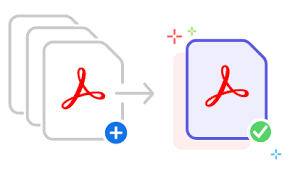How to Delete Kijiji Account- 6 Simple Steps
In this article, I will share a little bit about Kijiji and also share how to delete Kijiji account. Kijiji is a Canadian online classifieds site that allows users to search for and post classified ads depending on their location.
Users can establish and change account information, add photos, browse for classified advertising on the portal, contact the person who posted the ads and send messages using the website.
How to Delete Kijiji Account

- On a web browser go to https://help.kijiji.ca/helpdesk/contact-us-step/other.
- Enter your Kijiji ID, although it’s not compulsory to.
- Type a message that has at least 50 characters explaining your reason for contacting Kijiji.
- Tap Next, then enter your Full name and email address.
- Tap Next again, then select your preferred method of contact.
- You can either Live chat ( during their business hours) or submit an email.

Articles You May Like:

How to Delete Kijiji Ad
To delete an ad, please follow these steps:
- Click the Navigation Menu button (appears as a person icon, K icon (initial icon), or your profile photo).
- From the drop-down menu, select My Ads.
- Click Delete next to the ad you would like to remove.