How to Delete Klarna Account- 6 Easy Steps
Klarna is one of the leading global payments and shopping services providers, that provides a more flexible shopping experience to over 90 million active consumers, 250,000 merchants in over 17 countries. In this article, I will share how to delete Klarna account.
Table of Contents
What is the Catch with Klarna?
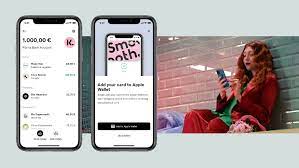
Klarna offers direct payments, pay after delivery options, and installment plans in a smooth one-click purchase experience that lets consumers pay when and how they prefer to. Klarna partners with retailers all over the world and allow its users to shop smoothly directly on their sites. You can also use the Klarna app to enjoy flexible payment options everywhere and anywhere online. This is good and one of the many benefits of technology to business
How to Delete Klarna Account
To delete or close your Klarna account, you will need to send a request to their customer service team, you won’t be able to delete your Klarna account on the website. Follow the steps below on how to delete Klarna account;
- Log into your Klarna account with your email and password that you used to create the account.
- Ensure you have paid off all your orders, it takes about 10 days for your payment to clear.
- Delete your payment information from the app.
- Tap the Help tab, then the Klarna Chat with Us option on the app or website.
- This will open a request form
- Enter your details and request for marketing materials to be stopped and to have your personal data deleted.
- You will get an email to confirm your request and the team will be in Touch.
How to Delete Klarna Account by Phone

You can reach the Klarna customer service team on the telephone, their lines are open 24/7.
Phone number:
Can you delete your Klarna Account?
Yes, you can, but you have to do so by contacting the Klarna customer service team, this is done by filling a request form online, there is no way to delete your account on the app or on the website. There might be some time in the future.
Does Klarna affect your credit score?

According to the information on Klarna Website, your credit score will not be affected for the following reasons; The credit check Klarna performs for these will not be visible to other lenders and therefore won’t impact your credit score in any way.
- Choosing to ‘Pay in 3 instalments’
- Deciding to ‘Pay in 30 days’
- Creating a ‘One-time card’
- Taking out a Covid-19 related payment holiday.
However, using Klarna Klarna might affect your credit score when you are applying for one of our Financing options or taking out a standard payment holiday for their Financing options. If you decide to use Financing for Klarna services, they might perform a credit check with credit reference agencies to complete your credit assessment. This credit check would normally show up as an inquiry on your credit report, and it will be visible to other lenders and might impact your credit score.
Is using Klarna safe?
Yes, Klarna is a buy now, pay later service that is safe to use. It is a legitimate company that makes it easier for consumers to afford their purchases by splitting transactions more than 1 payment.
How do I Unsubscribe from Klarna?
Klarna is not exactly a subscription service, but you can delete your account and remove your payment details from the app to discontinue the service.
How do I change my personal details on Klarna?
For security reasons and in a measure to prevent klarna customers from being victims of identity theft or fraudulent activities, Klarna has disabled the ability to change some personal details such as Name, Date of Birth, and Billing address. To change any of these details, you will need to contact Klarna Customer service team.



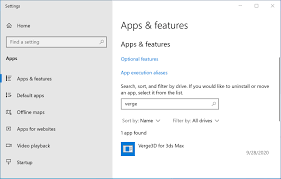
Pingback: How to Cancel Blue Apron- 3 Easy Methods - Familiacircle
Pingback: How to Delete Credit Karma Account- 5 Easy Steps! - Familiacircle