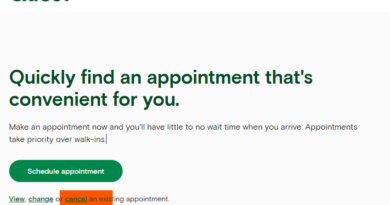How to Turn off iPhone 12 – Simplest Guide
If you have used an iPhone prior to iPhone 11, you will notice that Apple has moved some of the functionalities of the buttons on the side of the iPhone 12, one of these includes turning off your iPhone. In this article, I will share how to turn off iPhone 12.
You’ve most likely noticed that holding down the side button of your iPhone 11 or 12 now triggers Siri, the new update on the latest iPhone now requires you to use a combination of buttons to turn off your iPhone, It is now almost impossible to accidentally turn off your iPhone 12.
Table of Contents
How to Turn off iPhone 12 and 11

- Press and hold the volume down button
- At the same time, press and hold the side button
- Within 2 seconds or less you’ll feel a vibration.
- You’ll see the power slider on you iPhone screen.
- Slide the power switch from left to right to turn off your iPhone 12
How to Turn On iPhone 12
Simply press and hold the side button until you see the Apple logo on your iPhone screen, this should take about 2 to 3 seconds to show up. If your iPhone is freezing or lagging, you may want to hard reset your iPhone.
Why can’t I turn off my iPhone 12?
You’ll need to force reset your iPhone 11 if you have tried to do a soft reset and the Slide to Power Off option doesn’t appear on your iPhone screen.
It’s also good practice to do a hard reset if you want to clear your phones’ RAM cache or if you’ve recently updated apps on your phone. Please follow the steps below to do a hard reset.
1. Press the volume up button just once and release it.
2. Press the Volume down button just once and release it.
3. Press and hold the right-side button until the Apple logo appears.
4. Keep holding the right-side button until the phone screen goes black.
5. You’ll see the Apple logo come up, and the iPhone will automatically restart.
How do I turn off my iPhone 12 without sliding?

You can’t turn off your iPhone 12 without sliding, turning it off from your Settings is another way to turn off your iPhone 12, to do this you will need to;
- Open the Settings app on your iPhone 12.
- Scroll down the Settings menu and select General.
- At the very bottom of the General page, tap Shut Down.
- Tapping Shut Down will make the power off slider appear.
- Swipe to the right to turn off your iPhone 12.
How do I force shutdown my iPhone 12?
You’ll need to force reset your iPhone 12 if you have tried to do a soft reset and the Slide to Power Off option doesn’t appear on your iPhone screen.
It’s also good practice to do a hard reset if you want to clear your phones’ RAM cache or if you’ve recently updated apps on your phone. Please follow the steps below to do a hard reset.
1. Press the volume up button just once and release it.
2. Press the Volume down button just once and release it.
3. Press and hold the right-side button until the Apple logo appears.
4. Keep holding the right-side button until the phone screen goes black.
5. You’ll see the Apple logo come up, and the iPhone will automatically restart.
How to Turn off iPhone 12 Pro Max
- Press and hold the volume down button of your iPhone 12 pro Max
- At the same time, press and hold the side button
- Within 2 seconds or less you’ll feel a vibration.
- You’ll see the power slider on you iPhone screen.
- Slide the power switch from left to right to turn off your iPhone 12 pro Max