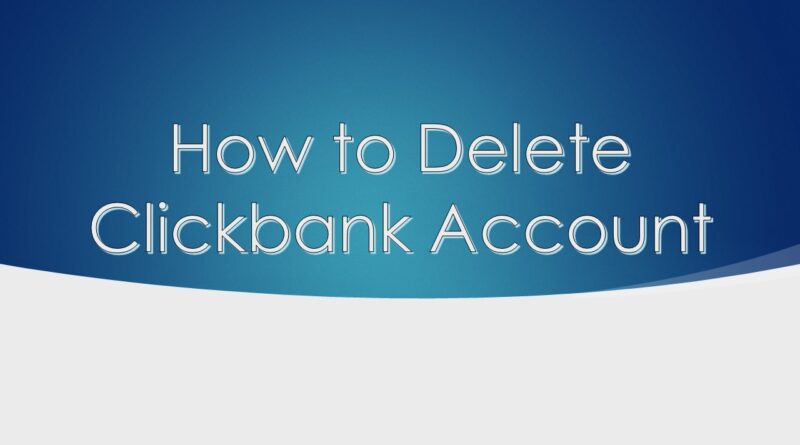How to delete ClickBank Account- 6 Simple Steps
There are so many ways to earn money online, ClickBank provides a means for bloggers, influencers, and online marketers to earn money by promoting products and services. In this article, I will share how to delete ClickBank account.
Table of Contents
What is Clickbank
According to ClickBank; “ClickBank is a hub for the world’s best marketers and most innovative product owners to build businesses that matter. Our marketplace empowers entrepreneurs and brands to grow online through global reach, powerful tools, and support you can trust.”
How to delete ClickBank Account
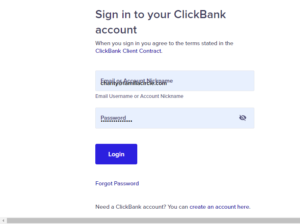
- If you have multiple Clickbank accounts, login to your account using the credentials affiliated with the Clickbank account you need to close.
- Next, click on the Account Settings tab, it’s on the second navigation bar from the top of the screen.
- In the top right corner of the Account Information tab, click edit, this will direct you to My Account Page.
- Click on Close Account in the bottom right corner of the Account Information Editor tab.
- In the dialog box, enter a reason why you need to close your Clickbank account.
- Next, tap the Close Account tab and then Confirm your account closure by tapping OK
How to delete ClickBank Account – Quick Tips
Here is an important quick tip from Clickbank regarding closing your Clickbank account;
“Closing your ClickBank account is irreversible. If your account contains a balance and you close your account, your balance will be forfeited. To avoid losing funds, wait to close your balance until all return allowances have been released, and you have received your last payment from ClickBank.
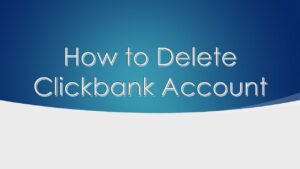
If your account balance has already met the Customer Distribution Requirement, your return allowances have been released, and you still have a balance of at least $10 in your account but aren’t receiving your last payment, you need to lower your payment threshold.
To lower your payment threshold, log in to your ClickBank account and click the Settings tab. Click Edit to the right of the Payment Information section. Select “$10” from the Payment Threshold drop-down list, then click Save Changes.”
Can Clickbank Make you Money
Clickbank can be an excellent source of income if you find the right products to sell or market. If you are a social media influencer or you have a blog or YouTube channel with a decent amount of views, you can make money through ClickBank when you promote or sell products or services that your audience will be interested in.
How do I delete my ClickBank nickname?
Your account nickname cannot be changed once you have selected it. If you wish to change your Clickbank nickname, you will need to sign up for a new ClickBank account and delete the Clickbank account that is registered to that nickname.
Is ClickBank safe to use?
Clickbank is a trusted online website and it’s considered safe to use. They have a good system for safeguarding personal information.