How to Cancel Quest Appointment, 5 Easy Steps
Quest Diagnostics is a leading provider of medical diagnostic testing services. If you have scheduled an appointment with Quest Diagnostics and need to cancel it, please follow these steps on how to cancel Quest appointment. You could also view these Free Blood pressure apps that can help you stay healthy

How to Cancel Quest Appointment Online
- To cancel your Quest appointment online, you need to visit Quest Scheduling page.
- This page can also be used to, view, change and book new appointments.
- Select Cancel as seen in the photo below.
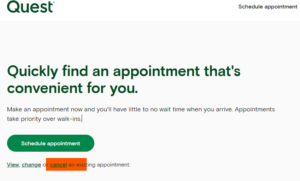
- Next, enter your quest diagnostics appointment confirmation code, if you don’t have it, click forgot confirmation code.

- Enter the email address or phone number You have used to create the appointment and select Send Details.
- You will receive 1 or more emails from Quest Diagnostics listing all of your upcoming Quest appointments.
- Next, Open the email from Quest, select Change or cancel your appointment for the appointment you need to cancel, and then follow the prompts.
- If you are signed in already, please select View upcoming appointments, which opens the Appointments page in MyQuest.
- You will also find a list of all of your upcoming appointments.
- To cancel your appointment, Select the More Info (⋮) icon for the appropriate appointment and then select Modify or Cancel and follow the prompts.
Articles You May Like:
- How to Set Up Instagram Business Account
- Mobile Applications Development
- Mpls in Networking- What it Means!
- Cost of App Development
How to Cancel Quest Appointment
- Step 1: Contact the Quest Diagnostics location where you have scheduled your appointment The first step in canceling your appointment is to contact the Quest Diagnostics location where you have scheduled your appointment. You can find the contact information for your local Quest Diagnostics center on the Quest Diagnostics website. You can also call the Quest Diagnostics customer service center for assistance.
- Step 2: Explain that you need to cancel your appointment When you contact the Quest Diagnostics location, explain that you need to cancel your appointment. The representative you speak with will ask for your name, the date and time of your appointment, and the reason for the cancellation.
- Step 3: Check the cancellation policy Before canceling your appointment, it is important to check the cancellation policy of the Quest Diagnostics location you have scheduled your appointment with. Some locations may have a policy that requires you to provide notice of your cancellation a certain number of hours or days in advance. If this is the case, you will need to cancel your appointment within the specified time frame.
- Step 4: Confirm the cancellation Once you have explained your situation to the representative and confirmed the cancellation policy, they will cancel your appointment. They will provide you with a confirmation number and any other important information.
- Step 5: Reschedule if necessary If you need to reschedule your appointment, the representative will assist you in scheduling a new appointment. They will provide you with the available dates and times, and you can choose the one that works best for you.
Quest diagnostics appointment scheduling phone number
You can call Quest Diagnostics at 866-MYQUEST (866-697-8378)
You can also use Quest Diagnostic customer inquiry form to request help
Now that we have covered how to cancel Quest appointment, It is important to note that if you miss your appointment without canceling, you will still be charged the appointment fee. This fee is typically waived if you cancel your appointment within the required time frame.
In conclusion, canceling an appointment with Quest Diagnostics is a simple process that can be done in just a few steps. It is important to follow the steps outlined above to ensure that your cancellation is processed correctly.
If you have any questions or concerns about your cancellation, you can reach out to Quest Diagnostics’ customer service team for assistance. Whether you need to reschedule your appointment or simply cancel it, Quest Diagnostics is committed to providing you with the best possible experience.
How do I cancel walk-in Quest Diagnostics?
You can cancel your Quest Diagnostics and get a full refund as long as you have not visited the lab for specimen collection, your order will be canceled and the full purchase price refunded back to your original method of payment if you call or visit to cancel within 21 days after your purchase.
If you call to cancel your Quest Diagnostics order after 21 days of purchase, the order can be canceled and refunded back to your original method of payment, but a $10 processing fee will be duducted from the price you paid.
Please note that once an order is canceled, no results will be released unless payment is made in full again, and if you have already provided samples for testing, you cannot cancel your order and you won’t be able to get a refund of your payment. Your Testing will be completed and results will be available in your Testing.com account.




