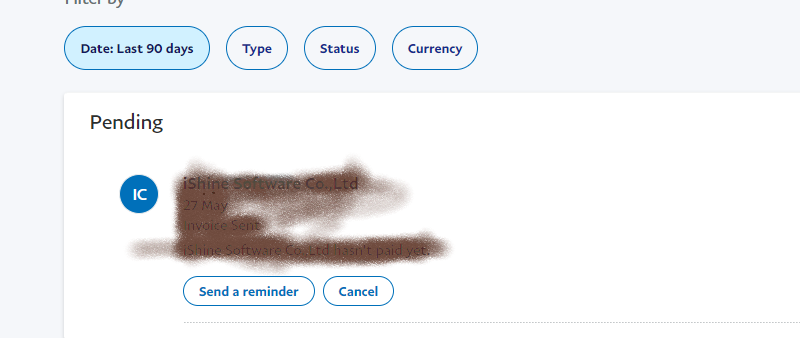How to Cancel PayPal Payment that Is Pending in 2022
PayPal is a digital payment system that has been very useful to so many people, especially small-scale online business owners. In this article, we will share how to cancel PayPal payment that Is pending.

It’s not uncommon to send funds to the wrong recipient, good thing is, that the payment can be canceled if done on time. You can also easily delete your PayPal account.
There are some guidelines around canceling Paypal payments; “You can only cancel payments if they are sent to unregistered email addresses and cell phone numbers (the seller has not yet opened the account to redeem the payment), or if the email and phone have been entered incorrectly. They will appear as unclaimed and will remain pending in your PayPal account“.
If the payment has been completed, you won’t be able to cancel it yourself because the recipient will have already received the money. To cancel a payment that has been completed, you will need to contact the recipient directly and request a refund.
Articles You May Like:
- How to Set Up Instagram Business Account
- Mobile Applications Development
- Mpls in Networking- What it Means!
How to Cancel PayPal Payment that Is Pending

- Log into your PayPal account using a web browser.
- On the Activity page, locate the pending payment.
- Click Cancel in the Pending Payment section.
- Click on Cancel payment.

There are a few things you need to be aware of when canceling a PayPal payment
- Only an unclaimed payment that has the Cancel link next to it can be canceled.
- If the recipient does not claim or accept it within 30 calendar days, the pending payment is automatically canceled.
- If you pay by credit or debit card and the payment is canceled, the amount will be returned to the method used.
How to Cancel a PayPal payment that is completed
If you wish to cancel a PayPal payment that is completed, you will need to contact the recipient of the payment and ask for a refund. To find the information you need, you should;

- Log in to your PayPal account.
- Locate the Activity page, then click on the payment you want to be refunded.
- Click on the drop-down arrow of the completed transaction you need refunding to reveal the personal information.
- You’ll need the recipient’s email so you can send an email and request a refund.
If your request is disputed or ignored you’ve got two options; you could either open a dispute in the Resolution Center of your PayPal account, or you can contact your seller through your PayPal account to resolve your request.
You could read a little bit more on How to Protect Against Cybersecurity Threats in 2022 to prevent you from falling victim to fraud or online theft.