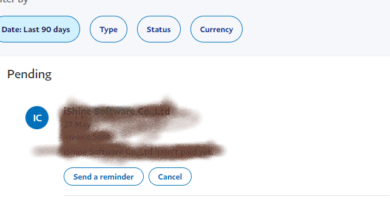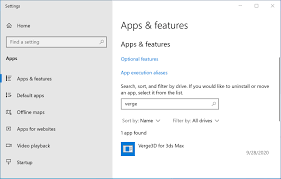How to Delete Outfits on Roblox- 6 Easy Steps
Roblox is an online game platform. On Roblox, you can play games and also create games. In this article, I will share how to delete outfits on Roblox.
On Roblox, there is only so much you can save as there is a limit, you can create up to 50 custom costumes on your account. If you are looking to delete the outfits you have saved for your avatar on Roblox, follow the steps below;

You would have noticed that it’s not possible to delete your saved Avatar outfits/costumes on the mobile app. Until there is an update for this feature, you will need to access your Roblox account on a desktop/laptop or switch to desktop mode on your mobile phone.
How to Delete Outfits on Roblox Mobile

- Log into your Roblox account on a web browser e.g. Chrome, Safari or Edge.
- Click on the three vertical dots on the top right side of your mobile phone, to open the browser menu settings.
- Scroll down, find and tap Desktop site, this will tick the box, this will open your Roblox account in desktop mode.
- At the top left corner, tap the three vertical bars and then click on Avatar.
- Tap the gear-icon located at the lower-right of the outfit you want to delete.
- Tap the Delete option, you’ll see a confirmation pop-up window.
How to Delete Outfits on Roblox Android
- Log into your Roblox account on a web browser e.g. Chrome, Safari or Edge.
- Click on the three vertical dots on the top right side of your Android phone, to open the Chrome menu settings.
- Scroll down, find and tap Desktop site, this will tick the box, this will open your Roblox account in desktop mode.
- At the top left corner, tap the three vertical bars and then click on Avatar.
- Tap the gear-icon located at the lower-right of the outfit you want to delete.
- Tap the Delete option, you’ll see a confirmation pop-up window.
How do you Delete Costumes on Roblox?

- Log into your Roblox account on a web browser on your desktop/laptop.
- At the top left corner, tap the three vertical bars and then click on Avatar.
- Tap the gear-icon located at the lower-right of the costume you want to delete.
- Tap the Delete option, you’ll see a confirmation pop-up window.
Can you delete outfits in Roblox?
Yes, it’s possible to delete outfits in Roblox, just make sure you log into your Roblox account using a web browser and not on the mobile app. Tap the three vertical bars at the top left corner, tap avatar and then click Avatar. Tap the gear icon at the lower-right of the outfit you need to delete, then tap the delete option and confirm the deletion.
Roblox is a good game that can keep people entertained, some of the games on Roblox can be classed as educational games, you can also check out some of the best puzzle games on Android.