How to Delete VSCO Account- 8 Easy Steps
VSCO is a creative channel for photographers, they have a mission to help everyone fall in love with their own creativity. In this article, I will provide a step-by-step guide on how to delete VSCO account.
Table of Contents
VSCO Meaning
VSCO stands for Visual Supply Company, the company has been around since 2011, created by VSCO app allows users to capture photos from their devices e.g. mobile phones, and edit them with preset filters and tools. VSCO also tries to educate photographers and provides the community and connection required to unlock their potentials. You can use the edited photo on social websites such as IMVU Desktop.
VSCO now has over 40 million monthly users and over 2 million subscribers. You will need to cancel your VSCO membership first if you have one before deleting your account. You need to do this because deleting your account doesn’t automatically cancel your subscription. You can read our article on How to cancel VSCO membership first if you need help with canceling your membership.
How to Delete VSCO Account
You need to sign in to your VSCO account on a web browser such as Safari or Chrome to delete your VSCO account, you won’t be able to delete your account on the app.
Steps to Delete VSCO Account Created with an Email

- Sign into your VSCO account on a web browser such as Chrome, Edge or Safari using your mobile phone or desktop device.
- You’ll be prompted to verify your email address and a verification email will be sent to your email address.
- Check your spam or promotion folder for the email and verify your email.
- After verifying your email, you’ll be prompted to sign in again using your email and password.
- Tap the Menu icon at the top right corner of the page.
- Next tap the Settings tab next to the gear icon.
- Scroll to the bottom of the Settings page and tap Delete My Account.
- Finally, enter your password to confirm your action.
Steps to Delete VSCO Account Created with a Phone Number
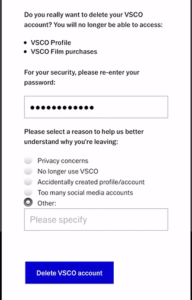
- Open the VSCO app on your mobile phone and sign in to your account with your mobile number.
- Tap on the smiley face which is your profile tab, then tap Edit under your profile name.
- Look for your mobile number at the bottom of the Edit screen.
- Enter your email address in place of the mobile number.
- Sign into your VSCO account on a web browser such as Chrome, Edge or Safari using your mobile phone or desktop device.
- You’ll be prompted to verify your email address and a verification email will be sent to your email address.
- Check your spam or promotion folder for the email and verify your email.
- After verifying your email, you’ll be prompted to sign in again using your email and password.
- Tap the Menu icon at the top right corner of the page.
- Next tap the Settings tab next to the gear icon.
- Scroll to the bottom of the Settings page and tap Delete My Account.
- Finally, enter your password to confirm your action.
How to Deactivate VSCO Account

- Log into your VSCO account
- To deactivate just your profile, tap the option for Deactivate VSCO Profile, then tap Save Changes at the bottom.
- To deactivates your profile and your account, tap the option for Deactivate VSCO Profile & Account.
- Next, select a reason for deactivating your account.
- Tap Save Changes at the bottom of the page.
What happens when you delete VSCO?
Deleting your VSCO account cannot be undone. When you delete your account, your images, mobile and desktop purchases will be deleted as well. You also will not be able to reactivate your account or retrieve any information from it. So, before you follow the steps on how to delete VSCO account, make sure it’s what you really want
Can you reactivate a deactivated VSCO account?
Yes, you can reactivate a deactivated VSCO account. To reactivate your VSCO account, simply go to the VSCO website and sign in using the email address you used to create your account and the password. You can reset your password if you can’t remember it.
How long does it take for a VSCO account to delete?
It normally takes up to a few hours for your account information to be completely deleted from the VSCO database. Your account details may still be viewable during this time.
Can I make my VSCO account private?
Any photos you have saved in your VSCO studio are totally private. Once you post those photos to your VSCO profile they become public for anyone to see. If you decide to block someone, they will still be able to see any photos you have shared in the past but won’t be able to see future posts.
Can you delete VSCO pictures?
Yes, you can by following the steps below;
- Open the VSCO app on your device and login using your phone number or email
- Select the Smiley icon in the bottom right to open your profile.
- Select the image you need to delete and tap the three-dot icon in the top right.
- Select Delete to remove the image.
How do you mass-delete on VSCO?
The easiest way to mass delete on VSCO is by deleting your VSCO account.
This article has covered not just how to delete VSCO account, it has provided answers to frequently asked questions around deleting your VSCO account.

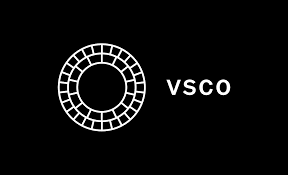

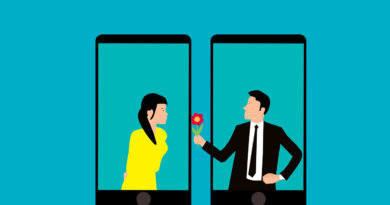
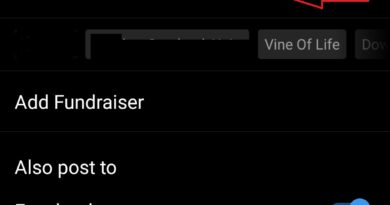
Pingback: How to Cancel VSCO Membership, on Android or iPhone
I think deleting this app is pretty easy.