How to Cancel VSCO Membership, on Android or iPhone.
In this article, I will show you how to cancel VSCO membership. I will cover the steps you need to follow when canceling VSCO membership on an iPhone or an Android phone.
Canceling your VSCO membership will terminate your premium subscription to VSCO services, you will still be able to gain access to premium features until the end of your current billing cycle.
Also, VSCO is unable to directly cancel or provide refunds for VSCO Memberships. After canceling your VSCO membership, you may find this article on How to Delete VSCO Account useful.
In case you don’t know what VSCO means, VSCO stands for Visual Supply Company and it is a mobile photography App where users can capture, edit and share photos using pre-set filters and effects. It’s quite similar to IMVU Desktop.

Table of Contents
How to cancel VSCO Membership Subscription on your iPhone or iPad
- Open the Settings app on your iPhone or iPad.
- Tap your name.
- Tap Subscriptions.
- Look for VSCO subscription.
- Tap Cancel Subscription. (If you don’t see Cancel, the subscription is already canceled and won’t renew.)
How to cancel VSCO Membership Subscription on Android
- Open the Google Play app
on your Android mobile phone.
- At the top right, tap the profile icon.
- Tap Payments & subscriptions and then Subscriptions.
- Select VSCO subscription.
- Tap Cancel subscription.
- Follow the instructions.
How to cancel VSCO Membership Subscription on Mac
- Open the App Store app on your Mac.
- Click the sign-in button
 or your name at the bottom of the sidebar.
or your name at the bottom of the sidebar. - Click
 View Information at the top of the window. You will need to sign in
View Information at the top of the window. You will need to sign in - On the page that appears, scroll until you see Subscriptions, then click Manage
- Click Edit next to the VSCO subscription.
- Click Cancel Subscription. If you don’t see Cancel Subscription, then the subscription is already canceled and won’t renew.
How do I cancel my VSCO free trial on Android?

To cancel your VSCO free trial on Android, you will need to open your subscriptions through Play Store and make sure you cancel at least 24 hours before your subscription start date
Can I get a refund for a purchased VSCO Membership?
VSCO has stated on their website that they cannot issue any refunds and that you must request a refund through Apple, Google, or Samsung.
It’s not clear if you will be able to get a refund on Apple. but if you have purchased a VSCO membership through Google, you might be eligible for a refund if you make a request within 48 hours of the purchase. This is the only way to refund VSCO membership
How much is VSCO Membership per month?
VSCO charges a monthly subscription fee of $1.67 USD per month or $19.99 USD per year. The paid plan will be the only way you can access Film X presets for now, but VSCO should be releasing them for individual purchases later next year.
How do I get VSCO for free?
You can sign up for VSCO free 7-day membership trial. You will have access to all the premium features available on VSCO. You might also be eligible for a free trial extension after the 7 days membership expires
Can I use VSCO without paying?
Yes, you can use VSCO without paying, you can easily download the app from the app store or play store. To have access to premium VSCO features, you will need to pay a monthly or yearly subscription.


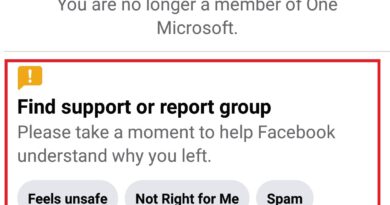

Pingback: How to Delete VSCO Account- 8 Easy Steps - Familiacircle