How to Delete Kik Account 2022- 6 Simple Steps
You probably have never heard about Kik, it’s a messaging platform and in this article, I will provide a step-by-step guide on how to delete Kik account and also tell you a little bit about Kik.
Table of Contents
What is Kik?
Kik is a chat messaging platform that is very popular with teens and young adults. It was founded in 2009 by a little group of University students in Ontario, Canada.
They decided to do something about the fact that chat wasn’t possible between Blackberry, Android, and iPhone users and wanted to make sure chat was possible with whoever whenever they wanted.
Kik Messenger app is a lot similar to the Facebook Messenger app in terms of the user interface, but unlike Facebook messenger where you can login to messenger without app and view your messages on a web browser, with Kik you will need a smartphone emulator such as BlueStacks Emulator.
How to Delete Kik Account Permanently

To delete your Kik account, you must have access to the email address you used to register for your Kik account. This is because a confirmation email to delete/deactivate your Kik account will be sent to that email address and without access to the email, you won’t be able to confirm the account deactivation.
- On a web browser,click on this Kik permanent account deletion link.
- Go to the page you just opened and enter your Username and email.
- Next select a reason why youare leaving Kik from the dropdown box.
- Tick the “I understand that I’m permanently deactivating my account and I won’t be able to login again to reactivate it.”
- Tap the green Go! tab.
- An email will be sent to your email address, open the email and tab the permanently delete link at the bottom.
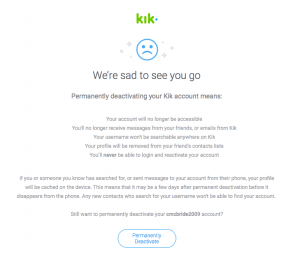
When you permanently delete or deactivate your account, you won’t be able to access your account again, you’ll no longer receive messages or emails from Kik. If your family or friends search for your username on Kik, they won’t be able to find you and also, your name will be deleted from the contact lists of people that you have initiated contact with and that have contacted you.
How to Delete Kik Account Temporarily (Temp Deactivation)
- On a web browser, go to https://ws.kik.com/deactivate.
- Enter your email address that was used to register for Kik.
- Kik will send you a link to deactivate your account.
- Click on the link in the email to temporarily deactivate your account.
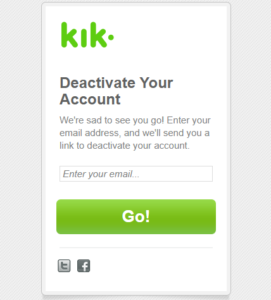
When you temporarily deactivate your account, you’ll no longer receive messages or emails from Kik. If your family or friends search for your username on Kik, they won’t be able to find you and also, your name will be deleted from the contact lists of people that you have initiated contact with and that have contacted you.
How to Reactivate Kik Account
- Go to the sign in page for Kik in the mobile app and sign in.
- If you have unistalled the app you’ll need to reinstall it.
- If you can’t remember your password, clcik on the link to reset your password.
- You’ll get a reset password link send to your email.
- Follow the instructions to reset your Kik password.
How to Delete Kik Account Without Email

You will always need your email registered with your Kik account to delete your Kik account. There is no other way to delete Kik account without access to the email you used to sign up to Kik. Uninstalling the app will not delete or deactivate your account.
Why can’t I delete my Kik account?
If you have no access to the email you used to register for a Kik account, you won’t be able to delete your Kik account, as long as you have access to the email, you should be able to delete your email without any issues.
Does deleting the Kik app delete your account?
Deleting the Kik app from your Android or iPhone does not delete or deactivate your Kik account, you will need to fill the form for Kik account deactivation to delete your Kik account. and that’s how to delete Kik account.
How do I delete my pic on Kik?
- Go to the photo you want to delete on Kik
- Click and hold the picture.
- You’ll see a Delete or Paste option.
- Select Delete to delete your picture.
- This will not delete the picture from the receiver’s mobile phone.
How do you delete Kik messages on both ends?
Unlike WhatsApp, you can’t delete Kik messages on both ends, you can only delete messages on your phone and not on the phone of the person on the other end.



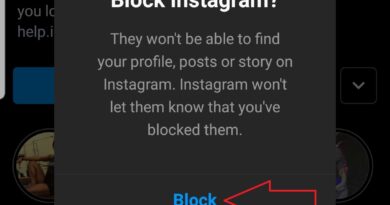

Pingback: How to Delete Kakao Account- 2 Simple Methods 2021
Pingback: How to Delete Textfree Account- On Android and iOS 2021