How to Delete Textfree Account- On Android and iOS 2022
Textfree by Pinger is a platform where you can send text unlimited messages and make calls for free, In this article, I will share how to delete TextFree account.
Table of Contents
What is Textfree

Textfree can be used on the web and also via an app, it runs on android, iOS, and Microsoft Windows devices, Textfree provides users with free unlimited text messages and phone calls on an alternative phone number that is assigned to every user. It has about the same messaging features like a Kik account.
How to Delete Textfree Account on Android
Deleting your Textfree account on your android phone is very easy as long as you have your login details. Please be aware that uninstalling the TextFree app from your mobile phone will not delete/close your account.
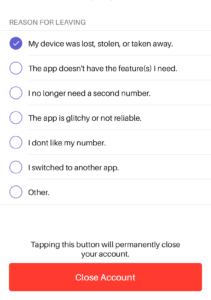
- Open the app on your Android phone and go to ‘Settings’
- Tap ‘Get Help’
- Tap ‘Close Account’
- Tap ‘Continue to Close Account’
- Select a reason for wanting to close your account
- Tap the red ‘Close Account’ to finalize the closing of your account
How to Delete Textfree Account on iPhone
Be 100% sure you want to delete your account before you do so, after you delete your TextFree account, you won’t b able to reactivate your account & will lose your TextFree number, and all TextFree data such as messages, voicemail, and media will be deleted without the ability to recover them.
- Open the app on your iPhone and go to ‘Settings’ .
- Scroll & tap Support
- Click on Close account
- Choose a reason for wanting to deactivate your account > tap the red ‘Close Account’ button
- Confirm the close by tapping Close Account one more time (or cancel if you wish to keep your TextFree account and its data.)
- You will then receive a pop-up confirming your account has been closed.
How to Delete TextFree Account via Contact Form

You can also delete your TextFree account by filling the contact form available on the website if you are having issues deleting your account yourself. Simply use the Submit a Request form, and fill out the required information.
How to Cancel TextFree subscription on iPhone
- Open your iphone device( iOS 12.1.4+) Settings.
- Tap on your name, then tap Subscriptions
- Tap the subscription that you want to manage (TextFree Plus)
- Tap Cancel Subscription
If you don’t see “Subscriptions” in the Settings app, follow these steps:
- Enter your device Settings and scroll to find iTunes & App Store
- Tap on your Apple ID: name@email.com
- Tap on View Apple ID.
- Scroll to find Subscriptions.
- Under Active subscriptions, tap on TextFree and Cancel Subscription.
How to Cancel TextFree subscription on Android
- Open the Google Play Store
 on your android device
on your android device - Tap Menu

 Subscriptions
Subscriptions - Tap the subscription you want to cancel
- Tap Cancel subscription
- Follow the onscreen instructions
On the Web:
- Visit the Google Play Store
- Sign in with your ID credentials
- Click on Subscriptions & Services on the left-hand side
- Your active subscriptions will be listed and you can click Manage to cancel
You mar like this article on How to login to messenger without app , or you can check out this article on Business ideas you can do from home.


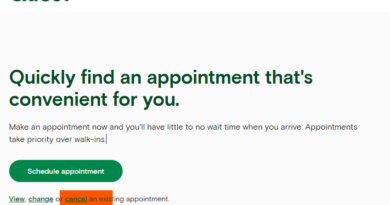

Pingback: How to Delete TextNow Account- Best 2 Methods!