How to Cancel EveryPlate, 6 simple Steps!
EveryPlate is one of the cheapest meal delivery subscriptions in the US, they send recipes plus all the fresh ingredients you’ll need to cook up a quick and delicious dinner at home. In this article, I will share how to cancel Everyplate subscription or account on all your devices if you no longer need the service.
There are other food delivery service providers in the US and a few other countries e.g GrubHub and DoorDash. You may find this article on how to cancel GrubHub order useful, and also how to cancel Dashpass.

Table of Contents
How to Cancel Everyplate Subscription
- On a web browser, log into your Everyplate account.
- Open the menu in the top right corner and choose “Settings”.
- Scroll down to click on “Deactivate your Plan”.
- Scroll down to the next screen and select “Cancel anyway”.
- Enter the reason for cancellation and click on “Deactivate Now”. Your plan should now be canceled!
- Please be aware that if this is not done 5 days prior to your last delivery then you will get one more box that you have already paid for.
How to Cancel EveryPlate subscription on APP, Android
- Open the Google Play Store
 on your android device
on your android device - Tap Menu

 Subscriptions.
Subscriptions. - Tap the subscription you want to cancel (EveryPlate).
- Tap Cancel subscription.
- Follow the on-screen instructions.
How to Cancel EveryPlate Subscription order
- Log on to your account page on the Site or App.
- Select a particular week (by clicking on the delivery day highlighted) and then click on the “Pause Week” button.
- You will not be charged for any week in which your order is paused.
- Please note that this action cannot be taken for any scheduled order which has already “Locked,” .
- Additionally, pausing an order shall only apply to the week in which you pauseAlso, automatic deliveries will commence the following week, unless you choose to pause the following week, subject to the details, above.
How to Cancel EveryPlate Subscription on iPhone
- Open your iphone device Settings.
- Tap on your name, then tap Subscriptions
- Tap the subscription that you want to manage (EveryPlate)
- Tap Cancel Subscription
If you don’t see “Subscriptions” in the Settings app, follow these steps:
- Enter your device Settings and scroll to find iTunes & App Store
- Tap on your Apple ID: name@email.com
- Tap on View Apple ID.
- Scroll to find Subscriptions.
- Under Active subscriptions, tap on EveryPlate and Cancel Subscription.
Everyplate cancelation policy
Please note that the ability to change an order locks five days prior to your scheduled delivery date. Therefore, if you wish to deactivate your Account and/or cancel or change an order, you must do so before the day and time listed above for your respective delivery date.
For example, if you have a scheduled delivery date on Tuesday, you have until Thursday at 11:59 PM PST to cancel your subscription. If you do so after the time listed for your delivery day, you will be charged and receive your Meal Box for that week, and the cancellation will take effect for the following Delivery Week.
How to Delete/Deactivate Everyplate Account
- To deactivate your Account, please call EveryPlate Customer Care at (973) 210-4915
- Or use Live Chat on EveryPlate.com stating that you wish to terminate your account.
- Provide your full name and registered email address.
- You may also deactivate your Account by accessing your Account on the EveryPlate website.
Everyplate Meal Options

How to Pause Everyplate
- Log on to your account page on the Site or App.
- Select a particular week (by clicking on the delivery day highlighted) and then click on the “Pause Week” button.
- You will not be charged for any week in which your order is paused.
- Please note that this action cannot be taken for any scheduled order which has already “Locked,” .
- Additionally, pausing an order shall only apply to the week in which you pause
- Also, automatic deliveries will commence the following week, unless you choose to pause the following week, subject to the details, above.
Can You Cancel EveryPlate
Can you definitely Cancel EveryPlate ! Canceling EveryPlate is very easy to do and doesn’t require you to contact customer support if you don’t want to. You just log in to your account, open Plan Settings, scroll down and click Deactivate Account.
Is EveryPlate easy to Cancel
Yes, it is very easy to cancel as long as you follow the instructions for the cancelation process.


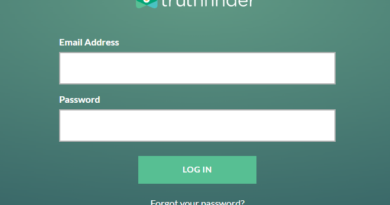

Pingback: How to cancel HelloFresh Subscription/Account in 2022
Pingback: Android Phone Keeps Turning Off – Fixed 10 Effective Solutions – My WordPress