How to Delete Expired Subscriptions on iPhone 2022
In this article, I will share how to delete expired subscriptions on iPhone, you will find the steps for iPhone 10, iPhone 12, and Phone 12 pro, and other Apple devices. I will also provide a quick guide to frequently asked questions around deleting iPhone subscriptions.
With Apple products, there are 2 ways you can cancel your subscription. On an iPhone or an iPad, you can cancel your subscription in the settings app. If you are using a Mac, you will need to cancel your subscription in the App store.

Table of Contents
How to delete expired subscriptions on iPhone 10
- Go to the Settings app on your iPhone 10.
- Tap your name or Profile icon located at the middle top of the screen.
- Select/Tap the option for subscriptions.
- This will give a list of all the subscriptions you have that are linked with your app store.
- Tap the expired subscription you want to delete
- Tap Cancel Subscription, if for any reason you don’t see the subscription, it means it’s already been deleted or canceled and won’t be renewed.
How to delete expired subscriptions on iPhone 12
The steps below will provide every piece of information you need on how to delete expired subscriptions on iPhone 12.
- Open the Settings app on your iPhone 12.
- Tap your name located at the middle top of the screen.
- Tap Subscriptions.
- You can either cancel, change options or see more information about the subscription
- Tap the expired subscription you want to delete.
- Finally, tap Cancel Subscription.
How to delete expired subscriptions on iPhone 12 pro

- Open the Settings app on your iPhone 12 pro.
- Tap your name located at the middle top of the screen.
- Tap Subscriptions.
- You can either cancel, change options or see more information about the subscription
- Tap the expired subscription you want to delete.
- Finally, tap Cancel Subscription.
How to Cancel a subscription on your Mac

- Go to the App store on your Mac device.
- Click your name at the bottom of the sidebar, or click the sign in button with your profile photo.
- At the top of the window, tap View information.
- You may be prompted to sign in again.
- Once you are in the new page, scroll and find Subscriptions.
- Next, click Manage.
- When you’ve found the subscription you want to delete, tap Edit next to the subscription.
- Tap Cancel Subscription, if for any reason you don’t see the subscription, it means it’s already been deleted or canceled and won’t be renewed.
People do ask; how do I cancel Onlyfans subscription or maybe you have been wanting to know how to cancel Dashpass, well if for any reason you are having problems canceling your subscription directly on the parent website, you can easily do it on your Apple device under Subscriptions.
Cancel a subscription on your Apple Watch
- G o to App store on your Apple Watch.
- Scroll to Account, and tap it.
- Tap Subscriptions.
- You can either cancel, change options or see more information about the subscription.
- Tap the expired subscription you want to delete.
- Finally, tap Cancel Subscription.
How to Cancel Apple Music Subscription

- Go to music.apple.com and look for the sign in tab.
- Choose Sign In at the top of the page. If you don’t see Sign In, skip this step.
- Tap or click the account icon
 that has your profile picture.
that has your profile picture. - Choose Settings, scroll to Subscriptions and then choose Manage.
- Choose Cancel Subscription.
- If you find it difficult canceling your subscription this way you can go through the Settings menu on your Apple device.
How do I cancel my Apple Music Subscription iOS 14
- On your Apple device, open Apple music and tap the For you tab at the bottom.
- At the top right corner of the page tap your profile picture
- Scroll to Subscriptions and then choose Manage.
- Choose Cancel Subscription then tap Confirm.
Can you delete expired subscriptions on iPhone?
Yes, you can delete expired subscriptions and even active subscriptions on iPhone. Go to the Settings app on your iPhone 10. Tap your name or Profile icon located at the middle top of the screen, Select/Tap the option for subscriptions. This will give a list of all the subscriptions you have that are linked with your app store. Tap the expired subscription you want to delete.

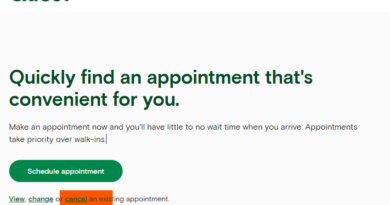
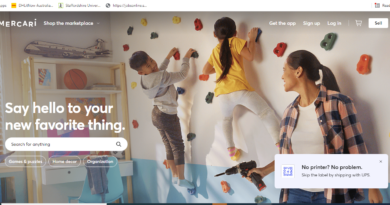

Pingback: 10 Easy Ways to Uninstall Programs and Apps that are Problematic