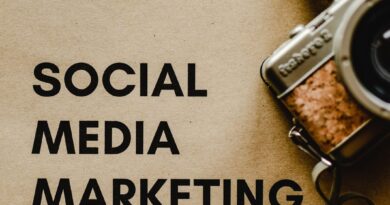How to Duet on TikTok- 6 Simple Steps to Fame!
If you love to sing, you need to know how to duet on TikTok. It’s one of the easiest ways to put yourself out there and get noticed by your music idol. Who knows, your video might go viral, and you might just be the next famous person.
Music is powerful. When TikTok was introduced, the ability to do a Duet was one of its biggest features, just like the way everyone loves adding music to their Instagram Stories.
TikTok provides the ability to record your own video alongside someone else. Apart from knowing how to duet on Tiktok, you can also use TikTok to show two contrasting perspectives of the same event or create a funny dialogue with your friends.
Knowing how to duet on TikTok can bring you an enormous fan base and put you in the limelight. It’s also great for businesses as knowing how to duet on Tiktok can help your business target the right customers.
How to Duet on TikTok
Before you can do a duet with someone on TikTok, that person has to have duets enabled on their TikTok account. If they don’t, you will get a notification telling you that can’t do a duet when you try to make a duet with one of their TikTok videos. Duet can easily be enabled in the privacy section of their TikTok profile.
Here’s how to do a duet on TikTok using the TikTok app on your Android or iPhone. You also need to create a TikTok account.
1. Open the TikTok app on your mobile phone and search for the video you want to duet with.
2. Tap on the Share tab at the right bottom of the sidebar menu (an arrow pointing to the right).

3. Next, tap on Duet at the bottom of the Share to menu. (If the Duet tab is greyed out, it means the Duet function is disabled on that account.)

4. Tap on the red recording button at the bottom of the app to start recording your video. Your video should be on the left side of your screen, and the selected video will be on the right side.

5. When you’re done recording, simply tap the check mark on the right end of the recording symbol. You can also add effects and stickers to your TikTok video.

6. If you are happy with your recording, click on Next, you can add hashtags and type in your description before sharing your video.

Frequently Asked Questions on How to Duet on TikTok
How Do I Download a TikTok Video
If a TikTok user hasn’t turned off permission for their videos to be downloaded, you can download the video by following these steps;
1 Open TikTok and search for the video you want to download.
2. Tap Share at the bottom right side of the screen.

3. Click on Save video, it will save the video.
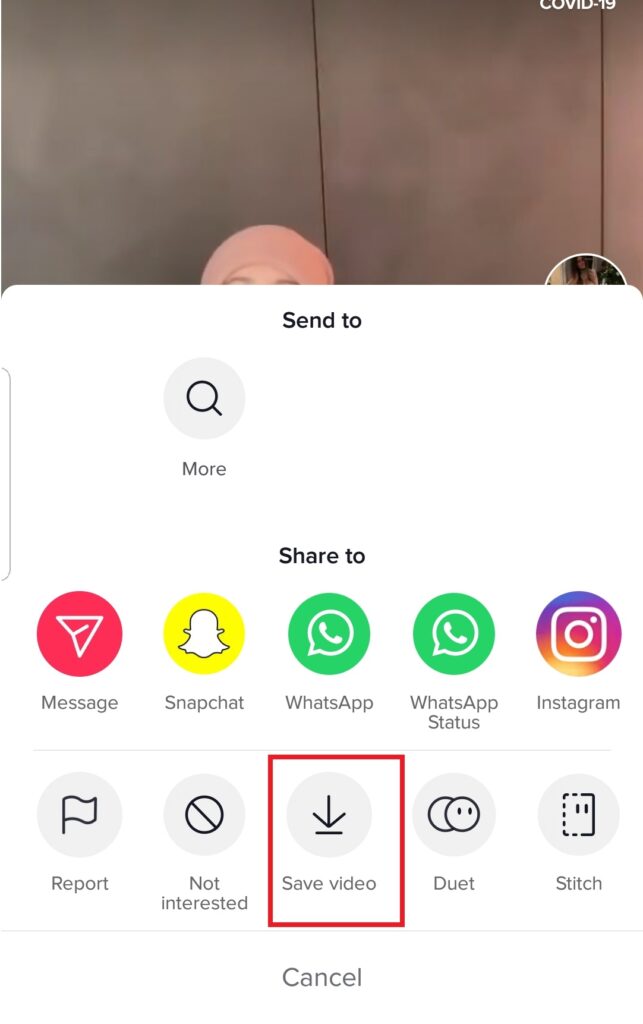
How to Enable or Disable the Duet Function on TikTok
You can change your safety settings on Tiktok. You can choose who can Duet with your videos. You can choose Everyone, Friends(followers that you follow back), or Only me.
1. First, open the TikTok app on your mobile phone.
2. Click on the Me tab (little person at the bottom right of the app).

3. Next, click on the three vertical dot the top-right corner of the app.

4. Click on Privacy, scroll down until you find “Who can Duet with your videos” and tap on it.

5. Choose your preferred setting; Everyone, Friends, or Only me.
How to Duet on TikTok with a Prerecorded or Saved Video:
Unfortunately, you won’t be able to do a duet with another user with a prerecorded video. But you can easily upload content from your phone’s gallery on TikTok. Click on the + tab at the bottom of the app, then click on Upload.
How to Duet on TikTok with sounds?
If you want to record a video with a sound from maybe your favorite artist, you can do this by adding a sound to your video.
1 Click on the + tab at the bottom of the app to access the camera for recording.

2. At the top of the app there’s a sound tab with a music icon.

3. Click on the Sounds tab, you’ll open up a page where you can use the search bar to search for a specific song, or simply scroll through the options available.

4. Tap on the song to play it. Tap on the Red Yes icon to select the song.
5. Tap on the recording tab to start recording your video. The song will start playing in the background as you record your video.
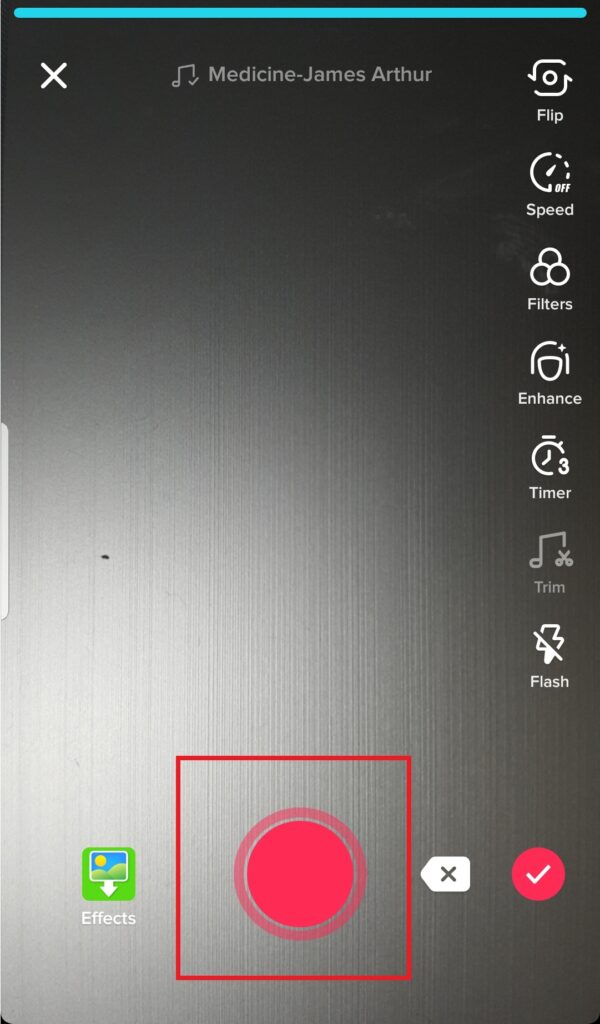
6. When you’re happy with your recording, click on the Red Yes icon, you can add effects, text and stickers.

7. Click on Next, then Post to share your recorded video.
How to Stitch on TikTok- What is Stitch on TikTok?
There’s a new feature on TikTok called Stitch that allows users to clip and integrate scenes from another user’s video into their own. It’s easy to Stitch on TikTok.
It’s quite similar to knowing how to Duet on TikTok. The Stitch editing features allow you to clip and integrate scenes from another user’s video into your own.
1. Open the TikTok app on your mobile phone and search for the video you want to Stitch with.
2. Tap on the Share tab located at the right bottom of the sidebar menu (an arrow pointing to the right).

3. Next, tap on Stitch at the bottom of the Share to menu. (If the Stitch tab is greyed out, it means the Duet function is disabled on that account.)

4. You can choose up to 5 seconds from the video you’re pulling the stitch from.
5. Next, do a recording of what you’d like to add to the Stitch.
6. Stitch the videos together and share. This is all you need to know on how to do a stitch on Tiktok.
Tiktok Stitch Option/Feature not Showing
If the Stitch option is not showing on your TikTok app on your phone, updating your TikTok app to the latest version might fix the issue. It’s also important to note that if a user doesn’t have Stitch enabled, you won’t be able to use their video to do a Stitch on TikTok.