How to Delete Green Dot Account- Easy Guide 2022
Green Dot is a financial technology and registered bank holding company that focuses on enabling faster, and more robust electronic payments so that a modern banking and money exchange can be easily accessible for everyone. In this article, I will show you how to delete Green Dot account.
What’s Green Dot?
Green Dot was founded in 1999 by a guy called Steven Streit. He found it as a prepaid debit card for online shopping. Its headquarters is in Pasadena California.
Through their ever-growing retail and direct bank, Green Dot provides a suite of financial products to consumers and businesses, these services include prepaid, debit, credit, and payroll cards. It’s great for those that sell on Mercari and other online shopping platforms. You can use Green Dot cards to pay for goods and services in a lot of stores and businesses.
How to Delete Green Dot Account
Please find below the step-by-step guide on how to delete a Green Dot account; There are two ways you can delete your Green Dot account. You can either call the Green Dot support line or email them from your account. If you have a Xoom account and you’ll like to delete it as well, read this article on how to delete Xoom account
How to Delete Green Dot Account Online
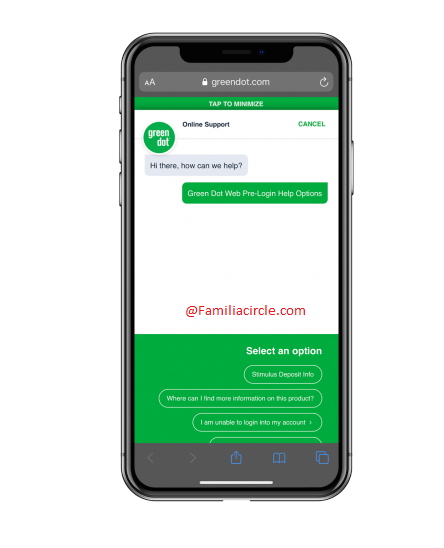
- Open your email account on your mobile phone app or on a web browser. It’s best to use the email address that’s associated with Green Dot bank.
- You can use a simple email subject like; Request to delete by Green Dot Account.
- Next, enter the email address of the Green Dot support team; customeronlinefeedback@greendot.com or customersupport@greendot.com.
- In the body of your email you can write; ” Hello, please can you delete my account, as I no longer wish to keep it active. My Full name is Adam Smith…”. Keep the information simple and try not to provide sensitive information. If they need more personal information from you, they will contact you to let you know.
- Simply send the email when you are done composing it and wait for a response from them, they’ll usually get back to you in a few working days.
Green Dot Telephone Number
If you’d rather not send an email to Green Dot, you can still reach them on the phone and they will assist you to delete your Green Dot account. You can ring Green Dot customer support on Green Dot telephone number 1- 886-795-7597.
Actually, there is a third way you can contact Green Dot for help when you want to delete your Green Dot account. You can write and post a letter to them requesting your account be deleted. Post the letter to the address below;
Green Dot Corporation, P.O. Box 5100, Pasadena, California 91117.
How to Cancel Green Dot Card?
Knowing how to cancel your Green Dot card is just as easy as the steps above on how to delete Green Dot account. Green Dot offers both Credit and Debit cards and the rules around canceling them are quite different, we’ll start with how to cancel Green Dot Debit card.
How to Cancel Green Dot Debit Card
Before you cancel your Green Dot card, you should ensure you have spent every fund in your Green Dot account. Once you request for your card to be canceled, you won’t be able to have access to money in your account. You will have a cheque sent out to you within 2 weeks of when you asked to cancel your account.
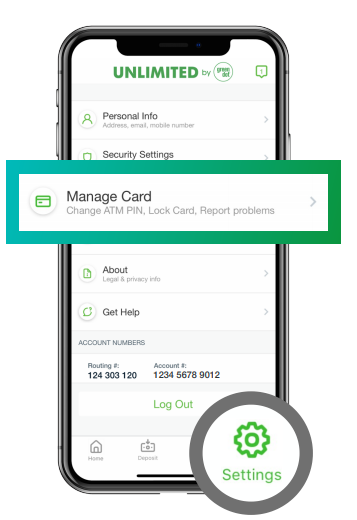
- Open your web browser on your mobile phone or a desktop/laptop and then log in to your account with your email address and password. You can also do this via the app.
- Tap the gear icon for settings and then scroll until you find the Security Settings tab in the new page options and tap it.
- Next, tap the Close Card tab to cancel your account. You will get asked why you are canceling your Card. Select a reason from the options provided or write one.
- Tap Cancel Card when you’re done, this should complete the card cancellation process. You should receive a confirmation email to say your card has been canceled.
How to Cancel Green Dot Credit Card
The process for canceling a Green Dot credit card is the same as above for a Debit card. You just need to do some extra financial checks before you proceed with canceling your credit card.
You need to make sure you have no outstanding balance to pay Green Dot. Not taking this into account before canceling your card can negatively affect your credit score which will be really bad if you are trying to get a mortgage or any other type of loan.
How to Cancel Transaction on Green Dot
You can only cancel a transaction on Green Dot that is listed as Unclaimed. If a transaction has already been claimed it can’t be canceled and a refund can’t be processed. To check if a transaction has been claimed or not;

- Simply sign in to your Green Dot account/ or open the app, tap the gear icon for settings at the bottom right of the app.
- Tap the Transaction tab on the pop-up page options.
- Select the unclaimed transaction you would like to cancel, click Cancel, and then confirm the cancelation.
Green Dot Card Activation
There are two ways you can activate your Green Dot card. You could either activate it on the website or app. Or ring the customer service support team for assistance. There are two numbers you can ring. If you applied online, you need to ring 1-866-963-6356. if you purchased the Green Dot card from a store you need to ring 1-66-795-7605.
You need to enter all the information requested, including your personal information and the card details. Your card will become activate if everything is done correctly.

Green Dot Balance Check
You can quickly check your Green Dot account balance by logging in to your account on a browser or opening the app on your mobile.
It’s also possible to add your mobile number to your Green Dot account via Account Settings. You can text commands to get updates about your Green Dot account balance and transactions. Please note that carrier rates may apply.
Green Dot Number to Check Balance
- To get your Green Dot balance, text “BAL Last4” to 43411 (Last4 is the last four digits of your Green Dot card number).
- To check your transactions, text “HIST Last4” to 43411 (Last4 is the last four digits of your Green Dot card number).
I hope you have found this article on how to delete Green Dot account, and other related Green Dot queries helpful.




