How to Delete Kroger Account, Simple Steps 2022
Kroger is one of the largest grocery stores in the USA, with nearly 2,800 stores in 35 states operating under 28 different names. They also have an online presence and in this article, I will share how to delete Kroger account.

With your Kroger membership you can enjoy free grocery delivery, 2X fuel points when you fill up at any Kroger gas pump, you can also benefit from lots of savings through discounted prices meant for members only.
If you find you no longer have the need for the benefits mentioned above, please follow the easy steps below to delete your Kroger account. Remember once you cancel your membership/delete your Kroger account, you will lose the benefits attached to your Kroger membership.
How to Delete Kroger Account

- Go to a web browser and log into your Kroger account.
- You will need to enter your email/username and password to log in.
- Click on the ‘Account’ icon in the top right-hand corner of any page.
- Scroll to the bottom of your Account Settings page, and select Account Options.
- Click on the Cancel And Delete Account button.
- Confirm your decision to cancel. Select your reason for canceling from the options provided.
- Next, click the red Cancel And Delete Account button again.
- You will no longer be able to log in or access your account information.
- Your Kroger membership will also end immediately.

How much does Kroger membership costs?
A basic Kroger membership currently costs about $59 per year
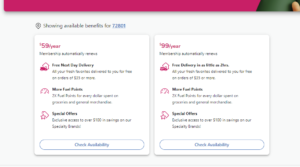
Articles You May Like:
- How to Set Up Instagram Business Account
- Mobile Applications Development
- Mpls in Networking- What it Means!
- Cost of App Development
How do I cancel my Kroger membership?
You may also cancel your participation in Boost at any time by contacting Kroger Customer Connect at 1-833-557-4278 (1-833- 5KRGBST). Cancellation will not result in a refunded credit. You also need to be aware that any credit issued will be at the sole discretion of Kroger.
How do I unsubscribe from Kroger email?
If you would rather not receive emails from Kroger, you can follow the steps below to unsubscribe
- Go to a web browser and log into your Kroger account.
- Update your preferences on the Communications tab.
- It may take up to two weeks to stop getting email communications to cease.
- Alternatively, you can unsubscribe by clicking the Unsubscribe link in any of the emails you have received.

How to remove credit cards from Kroger?
Log into your account and go to the account settings, next, go to ‘Update Credit Card’ then enter your new credit card details. tap save when you are done.
How do I change the email on my Kroger account?
Log into your account and go to the Manage Members page, locate the member’s information and click on the pencil icon to the right of the name. This will allow you to edit your name, date of birth, and your email address.



