How to Cancel Blink Membership- 3 Possible Ways
If you have had a Blink fitness membership for a while, you’ll most likely be aware that it was almost impossible to cancel your Blink membership. After so much outcry and mostly due to the pandemic, you can now cancel online. In this article, I will share how to cancel Blink membership.
Please be aware that there are at least four ways to cancel Blink membership, you can either send an email to Blink, go to the Gym to cancel, you could give them a call, write to Blink via their postal address or cancel your subscription via the Google play store.
Table of Contents
How to Cancel Blink Membership via Post

- Get the postal address of Blink Member services; 386 Park Ave South 11th Floor, New York, NY 10016.
- Write a letter and ask that your Blink membership be canceled.
- In the letter include your Full name, Blink Membership number,and contact information.
- You could use a tracked postage so you’re sure your letter was received.
- You can visit or call your gym to confirm that your Blink membership has been canceled.
How to Cancel Blink Membership Online
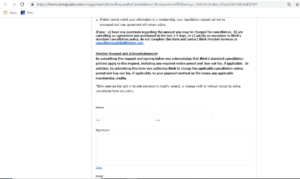
- Click on this link to access the Blink Fitness cancellation form.
- Be sure to read the information on the form.
- Tick the Blink agreement you want to cancel.
- Enter your Full name, email , signature, Member ID, home gym and the request date and submit.
- Please ensure the details are correct, submitting this form doesn’t guarantee cancellation.
- You will be contacted by Blink fitness customer services to complete the cancellation process.
How to Cancel Blink Membership via Email
- Open your preferred email on your mobile phone or laptop.
- Compose an email and ask that your Blink membership be canceled.
- In the email, include your Full name, Blink Membership number, and contact information.
- Send the email you have composed to cancellations@blinkfitness.com.
- You may get a call or email from Blink support to confirm you’d like to cancel your membership
- .You can visit or call your gym to confirm that your Blink membership has been canceled.
Is it hard to cancel blink membership?

It can be quite difficult to cancel your Blink membership. Prior to the lockdown, you could only cancel your Blink membership by writing and posting a letter to a designated address or going in person to a gym to cancel your membership.
Even though you can now fill an online form to request cancellation of your Blink fitness membership, it doesn’t guarantee that your membership has been canceled. You will need to wait for Blink to contact you and confirm that your membership has been canceled.
Can I freeze my Blink Membership?
Yes, you can freeze your Gym membership. Due to the lockdown, you can now freeze your monthly payment until you feel comfortable enough to work out in a gym. You can still keep an eye on your health by installing any of these Health apps for Samsung and Apple phones.
Blink Fitness Cancellation Terms and Conditions

Below you will find an excerpt of Blink Fitness’s cancellation policy; so before you go ahead and follow the guide on how to cancel blink membership, you may want to read through this. You can click on this link to read the full Blink cancellation terms.
STANDARD CANCELLATION TERMS:
- Annual/Commitment Membership Agreement (Green, Blue, or Orange membership with a 12 month commitment). You must provide notice before you can cancel your Agreement. The length of the notice period varies by state. In addition, an annual/commitment agreement has an obligation date of 12 months/1 year (the “Initial Membership Period”) and, with limited exceptions, you cannot cancel before the end of the Initial Membership Period without paying a buy-out fee. The amount of the buy-out fee varies by state. When you cancel you will be required to pay the prorated amount for the notice period plus the buy-out fee if applicable. (See *NOTICE PERIOD AND BUY-OUT SUMMARY* below)
- Monthly/No-Commitment Membership Agreement (Gray or No-commitment Blue membership). You must provide notice before you can cancel your Agreement. The length of the notice period varies by state. When you cancel you will be required to pay the prorated amount for the notice period. (See *NOTICE PERIOD AND BUY-OUT SUMMARY* below)
- Paid-in-full Agreement. If you purchased a paid-in-full (“PIF”) membership, your Agreement will automatically end on the Expiration Date listed in your agreement unless it is extended based on days the gym was closed or you renew. In the event you wish to cancel before the expiration of your agreement for a partial refund, the following applies:



