How to Download and Save YouTube Videos For Free
This post will give you information on how to download Youtube Videos free to your computer and mobile devices. You will also get step by step instructions on how to save the downloaded YouTube videos.
Please be mindful of Youtube’s terms of service regarding downloading copyrighted files. Please also note that it is illegal to download copyrighted materials. You should only use this method if the music or material you are looking to download on YouTube belongs to you and/or if it has no copyright restrictions.
That being said, there are several ways to download YouTube videos free. My favourite method is the VLC media player.
We all love to listen to music without interruption or annoying ads. But, watching Youtube videos through unofficial channels means taking food off the mouth of google and content producers.
Howbeit, You have your reasons for wanting to download a video/music from YouTube to your computer. So here are the ways you can download and save a YouTube Video to your computer, and the easiest way to download music is the very first method on my list.
YouTube Video Downloader for PC
VLC Media Player
Free for: Windows, Mac Operating systems and Linux
This tool is so versatile and yet so easy to use. It can be used to download any media type on YouTube. Please watch the video above to learn how to easily download a YouTube video free using the VLC Player or follow the steps listed below:
- Download and install the VLC Media Player on your computer.
- Copy the URL of your selected YouTube Video from the address bar.
- Open VLC Media Player>> Click on Media Tile >> Select Open Network Stream
- Paste the URL you copied into ‘Please enter a network URL:’ and click Play
- Go to Tools on VLC Media Player and click on Codec Information
- Use Ctrl+A to select the link at the location( Box at the bottom)
- Use Ctrl+C to copy the link
- Open a new tab in your browser and paste the URL in the address bar, hit the enter key.
- Click on the 3 vertical dots at the right bottom corner of the Video and choose the download option
- Choose your preferred File location for easy access.
4k Video Downloader
Free for: Windows, Mac Operating systems and Linux

The 4K Video Downloader is an app you can use to rip music from any YouTube video to your computer. The first thing you need to do is to download and install the 4K Video Downloader on your pc, click on this link to download from the official site.
This very resourceful software is completely free of any charges, and it can download an entire playlist on YouTube in very high quality, and also download into mp4 format.
Follow the steps below to download and save a YouTube Video on 4K Video Downloader:
- Download and install the 4K Video Downloader application. This software has been made available for macOS, Windows, and Linux. When you’re done downloading and installing, check the box marked ‘Launch’ and click the ‘Finish’ button.
- Copy the video link(URL) of your selected YouTube video from the address bar of your browser.
- Click on the green plus sign ‘Paste Link’ button at the top left corner in 4K Video Downloader application.
- Choose a quality type in the download window and press the ‘Download’ button. Please be aware that the quality options you get will depend on the quality of the original video. The brilliant thing about this software is that it can download YouTube Videos in 4K if it’s available.
- When selecting your preferred quality type, you can choose to download in video or just rip the audio of the YouTube video.
- You can choose the option you want by using the drop-down menu on the left. Choose a format by clicking the drop-down menu on the right.
- You also get the option to choose the quality you want for the video, please be aware that the higher the quality the more byte space you will need. On the left-hand side, you’ll be able to see the estimated file size of your preferred quality.
- Lastly, Choose where you will like the downloaded video to be saved by clicking on the browse button at the bottom, wait until the downloading is completed, and play the downloaded video. You will find the video in the destination folder you selected.
Winx Download YouTube Video free
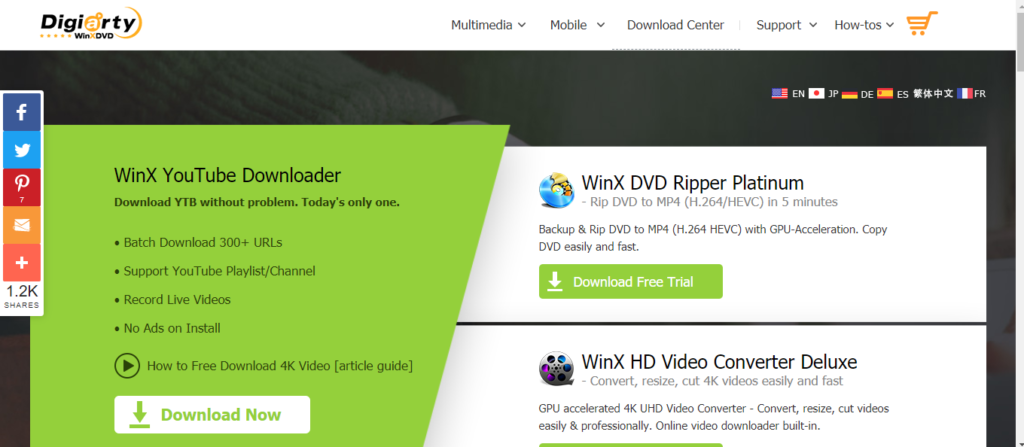
Free for : Windows, Mac Operating systems
Based on reviews, Winx YouTube downloader software is such a great software that can be used to download YouTube videos free.
Winx can be used to download MP4 videos and music playlists from YouTube and a host of other websites to your computer. You can also save 4K movies, live streams, music, or workout videos in MP4, MP3, FLV, or WebM.
I haven’t used this software before, but Winx claims ‘There is no malware, adware, spyware or virus. 100% clean. WinX guarantees safe and clean installation. It won’t throw an extension to your browser or force you to change the search engine. Just have it in your PC – harmoniously’.
Download videos with YouTube Premium
The YouTube premium comes with a lot of perks, but it’s not free. Although you can get a free one-month trial, amazing! With YouTube premium, you can watch millions of videos without interruptions by advertisements and the ad-free videos are supported across all your devices and platforms where you can sign in with your Google Account.
Furthermore, You can download YouTube videos and playlists to watch offline when you aren’t connected to the Internet. Also, YouTube videos can be downloaded to watch offline using the YouTube or YouTube Music app.
How to Download YouTube Videos with YouTube Premium
Select a video to watch on YouTube and start watching, you will need to do this using the YouTube mobile App.
Hit the ‘Download’ button below the video
Choose your preferred video quality. There are usually two options High (720p) or Medium (360p).
The ‘Downloaded’ icon will appear below the video player when the video has finished downloading.
To view your downloaded videos navigate to your Library or Accounts tab.
To remove a downloaded video, tap ‘Downloaded‘ and select ‘Remove‘.
YouTube Videos Downloader for Android
Keepv.id: This App lets you download YouTube videos on your android phone. This app is quite versatile and they claim ‘Keepv.id is a perfect Youtube video downloader. It will help you download videos from Youtube as mp4, mp3, etc. HD youtube downloader included’. You can also use this app to download videos from other social media platforms.
InsTube YouTube Downloader: To me, this is perhaps the best YouTube video downloader available for Android users, as you might be aware there are very limited options for mobiles due to the strong control google has on mobile devices. This app can’t be installed via google play store. You have to install it via Instube’s site for it to work.
- Firstly, you will need to download the Android application package or APK file to sideload on an Android device.
- Then you have to find the file in your device’s downloads and click on the file to install.
- If it doesn’t let you install, check your security settings, and enable “Unknown Sources.”
YouTube Videos Downloader for iPhone
Downloading YouTube Videos free on an iPhone is quite tricky, The only workaround I know is by installing a free iOS file manager app called Documents by Readdle.
- Open a YouTube video using the safari browser.
- Use the Share option on safari to find Copy Link and copy the YouTube Video link.
- Open the Documents app and look for its web browser icon, it’s the little compass at the bottom right of the display.
- Click on the little compass and go to savefrom.net, Paste the link into the form, you may have to keep your finger on the button until the ‘Paste’ menu pops up.
- Paste the URL address of the YouTube clip you copied in the input box,
- choose your preferred video quality from the quality options and the file will start to download.
- Hold and drag the downloaded file up, until you’re back on the main screen, then drag and drop it in your Photos folder.
Do you know other ways to download YouTube videos for free. Please feel free to share in the comment section.





Excsllent post. I was checking continuously this blog and I am impressed!
Extremely useful information. I care for such information a lot.
I waas lookng for this certain information for a very long time.Thank you and good luck.
Hey! This iis my first comment here so I just wanted too give a quick shout out and say I truly enjoy reading
through yokur articles.Appreciate it!
You can download free video and does not require registration. It works on Windows, macOS, Android, iPhone, and iPad. Only a web browser is required. You don’t need to install any additional software. All videos can be saved offline.