How to Save a Video from Facebook 2022- PC/Mobile
In this article I will show you how to save a video from Facebook using your mobile phone, a computer and also through third-party apps.
There are different ways you can save a video on Facebook. You can choose to add a video to your Facebook watchlist so you don’t lose it in the multitude of media files being shared on Facebook, this way you can easily watch the video again on Facebook.
Alternatively, you can also choose to download and save the video outside the Facebook app, there is currently no way to do this on Facebook, you’ll need to use a third-party app if you are using your iPhone or Android phone. You’ll need to install a Facebook downloader app on your mobile phone to successfully download and save Facebook videos on your phone.
It is also possible to download a Facebook video on your computer. You will need to use third-party Facebook downloader websites, make sure you check reviews about these websites, and also what information they need access to on your computer.
Table of Contents
How to Save or Bookmark a Video From Facebook for Later
I have been in a situation where I was watching a very interesting video on Facebook; I got distracted from Facebook, when I finally went back on Facebook I couldn’t find the video, I lost it in the multitude of media being shared on Facebook. There is a way to ensure this doesn’t happen to you anymore.
So, if you’d rather not clog your Android or iPhone’s memory space, you can easily save a video you’ve enjoyed and would like to come back to on Facebook. This video will remain on Facebook, you can only watch it when you log into your account on Facebook.
1. Log into your Facebook account or open your Facebook app on your android or iPhone.
2. On the preview of the video you want to save, you’ll see three horizontal dots at the top right corner, tap it.
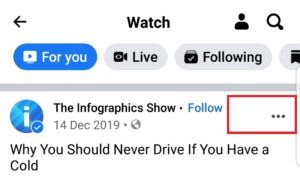
3. Tap Save video on the top of the pop up page, you’ll get the option to create a New Collection for the video, tap that and give it a name if you want to.

4. You can also tap For later if you don’t want to create a New collection.

How to View Saved Videos on Facebook
Now that you know how to save a video from Facebook, I am pretty sure you also want to know how to view the videos you have saved on Facebook. It takes only a few steps;
1. Open the Facebook app on your iPhone or Android and click on the hamburger menu icon at the top right corner of your Facebook app.
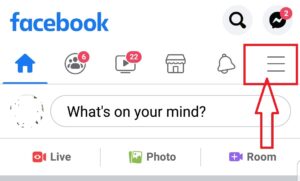
2. Scroll down until you find Saved, tap it and it’ll open up your saved videos on Facebook.

3. Tap See all if necessary to get the full list of the videos you have saved on Facebook.
4. If you are trying to view your saved videos on Facebook on your computer, you’ll find the Saved tab when you log into Facebook on your Computer on the left side of your Facebook home page, just scroll down the tab options, you’ll see Saved somewhere at the bottom.
How to Save a Video from Facebook on your Android Phone
By now, it’s apparent that there is no way to save or download a video directly from Facebook to your Android phone. Nevertheless, there are some third-party apps on playstore that have outsmarted Facebook. Installing any of these third-party apps on your Android phone makes it possible to download and save any video from Facebook to your phone’s gallery.
Apps such as Friendly for Facebook or Ahasave Video Downloader are great for downloading Facebook videos.
1. Install any of the Facebook video downloader above on your android phone.
2. If you installed Friendly for Facebook, open the app on your mobile phone and tap Add Account.
3. Tap Facebook if you’re asked what service you’d like to connect to. You’ll need to log into your Facebook account.
4. When you successfully log in, you’ll find that the user interface of Friendly for Facebook is very similar to that of the main Facebook app.
5. You’ll need to access your Facebook account via this app whenever you need to save a Facebook video in your phone’s gallery. When you see a video you want to download and save on your phone, simply tap the arrow on a cloud icon at the bottom of the video.
How to Save a Video from Facebook to Computer
Most Facebook Video downloader websites come with added risks such as introducing a virus to your computer, or stealing your personal information.
FbKeeper; This is a known website that you can use to download and save videos from Facebook, you need to get the URL of the video you want to download and save from Facebook. You can choose to download the video in HD or SD format.
There’s a DIY way to download Facebook videos on your computer, it’s very easy if you follow the steps carefully;
1. Log in to Facebook on your computer and find a video that you’d like to download and save.

2. Click on the enlarge icon at the bottom right of the video, the video will play on a new page, you can either right-click on the video to copy the URL or just copy the URL from the address bar at the top of the page by highlighting it and then using CTRL + C.

3. Next, open a new tab on your computer and paste the URL link you just copied in the address bar.
4. Replace the “www” in the URL with “mbasic.” Press Enter so the new URL loads and starts playing.

5. To download and save the video, right click on the video and select Save Video As.

6. The video will start downloading and will be saved in your computer’s files manager after you’ve named it.
How to Save a Video from Facebook on iPhone
1. Install the Friendly for Facebook video downloader app on your iPhone.
2. Open the app on your iPhone and tap Add Account.
3. Tap Facebook if you’re asked what service you’d like to connect to. You’ll need to log into your Facebook account.
4.When you access your Facebook account through the Facebook video downloader app and you see a video you want to download and save on your phone, simply tap the arrow in a cloud icon at the bottom of the video.
5. You can view the downloaded video in your iPhone’s camera roll.
How to Save a Video from Facebook Messenger to Gallery
After you’ve saved the video on Facebook Messenger, you can view the saved video on your iPhone or Android phone gallery by going to your mobile phone’s gallery app.
If you use an Android phone, you will find the saved video under Albums >> Messenger.
If you don’t have the Facebook Messenger app installed on your mobile phone, there’s a way you can login to Facebook without the app by using the desktop mode on a mobile browser.
How do you save videos from messenger to your camera roll?
1 Open the Facebook Messenger app on your iPhone and tap the settings icon.
2. Scroll down to settings and locate “Save Photos to Camera Roll”.
3. Toggle the switch to the ON position. Your videos will be saved to your iPhone’s camera roll.
4. When you successfully log in, you’ll find that the user interface of Friendly for Facebook is very similar to that of the main Facebook app.


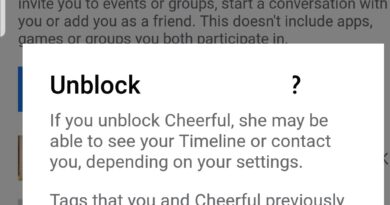


Pingback: How to add Music to your Facebook Story - 2 Simple Ways