How to Cancel Doordash Order- 6 Simple Steps!
DoorDash has grown to be the most popular food delivery company in the US, catering to millions of orders every day. In this article, I will provide a step-by-step guide on how to cancel DoorDash order whenever you change your mind about placing an order.
If you are canceling due to financial reasons you may want to look into getting a DashPass which can cut down the delivery cost of your order.
Table of Contents
How to Cancel Doordash Order – Top Points to Note
You may cancel your order before it gets delivered, but your eligibility for a refund depends on the status of the order.
- You will get a FULL REFUND if the restaurant has not confirmed the order and a Dasher has not been assigned.
- You will get a PARTIAL REFUND if the Restaurant has not confirmed the order but a Dasher has been assigned.
- You will get a PARTIAL REFUND if the restaurant has confirmed the order but a Dasher has not been assigned.
- You will get NO REFUND if the restaurant has confirmed the order and a Dasher has been assigned.
There are some circumstances where you may be entitled to a refund, some of them are listed below;
- Quality issues
- Incorrect food preparation
- Missing items in your order
- If you receive someone else’s order
- Late arrival on food orders
- Extended estimated delivery time
How to Cancel Doordash Order on App

- Open the DoorDash App on your mobile phone.
- At the bottom right corner select the Order from the Orders tab.
- Next, tap Help in the top right corner of the app screen.
- Select Cancel Order from the Help Menu.
- Next, you’ll see a pop-up message abour refund type notification.
- If you want to go ahead, tap Cancel Order to finish the process.

How to Cancel Doordash Order on Web
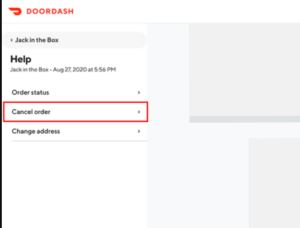
- Sign in to your DoorDash account using your email and password.
- Select the Menu button( hamburger icon) at the top left corner.
- Select Orders from the menu option.
- Choose the Order you want to cancel.
- Select Help on the right corner then Cancel Order.
- Next, you’ll see a pop-up message abour refund type notification.
- If you want to go ahead, tap Cancel Order to finish the process.
Is there a fee to cancel a DoorDash order?
There isn’t a fee to cancel a DoorDash order, but the stage of your order might determine how much of a refund you’ll be entitled to. This article explains when you can expect to get a refund if you cancel your DoorDash account.
Will I get a refund if I cancel my DoorDash order?
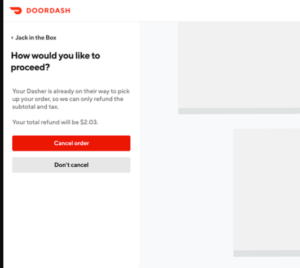
If you cancel your DoorDash order you might be eligible for a refund. The refund eligibility criteria are determined by the stage of your DoorDash order when you request an order cancellation.
In case you no longer want to place any orders on DoorDash and you have a DashPass subscription, here’s an article on how to cancel dashpass.
Why did my DoorDash Order get Cancelled?
There are a variety of reasons why your DoorDash order may get canceled;
- The restaurant may no longer have the item you placed.
- The restaurant might be closed for the day.
- The restaurant might have stopped accepting takeout orders.
If your order gets canceled by the restaurant, you’ll get a full refund or a full credit issued to you.
What happens if no one picks up my DoorDash order?
If no Dasher is available to pick up your DoorDash order, DoorDash my keep your order active for some time hoping a Dasher will become available. If no Dasher accepts your order after a couple of hours your order will get canceled and you will receive a refund
Do you know it’s so easy to delete your DoorDash account? You can read this article to learn how to delete DoorDash account.

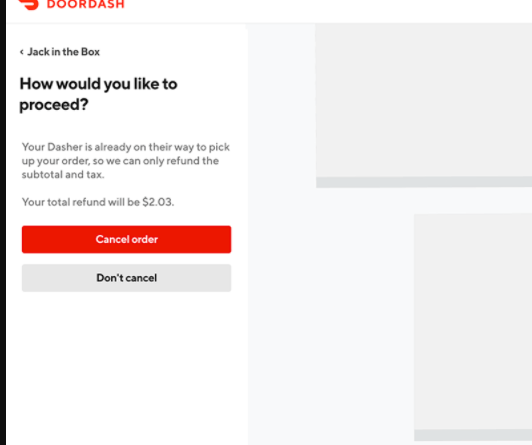



Pingback: DashPass- Everything you need to Know About DashPass 2021